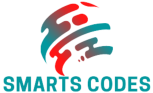Enrich Customer Experience with PortalXpand

Enhanced Customer Services
Provide 24/7 accessible information through the self-service section and manage cases hassle-free.

Better Engagement Results in Higher Revenue
Don’t make your customers wait! Provide a self service section to let them engage and access required information. This will also reduce your service staff cost.

Optimization
At the end, you will gain higher staff productivity, improved customer experience with features like easy logins, interactive interface, etc., and therefore better cost effectiveness.
Build Your Own Salesforce Portal
Create the experience you want with our self-configurable, ready-to-integrate Salesforce Customer Portal. Style your themes, widgets and seamlessly manage your content within minutes.


-
Complete Drag & Drop Builder
Personalize your Salesforce customer portal by simply dragging and dropping the templates, layouts, forms, menus, and other portal components.
-
Configurable Widgets
Get your pages ready in no time! Design your templates and pages using the standard design components with custom data binding.
-
Design Layouts
Give a personal touch – create and customize design templates for banners, pages, widgets, forms, and more.
-
Enhanced Content Management
Share data with your customers securely as per their assigned roles. Decide which data (articles, FAQs, etc.) to keep visible publicly and which data to give access to only after sign-in.
-
Instant Results
Allow customers to search queries and relevant content within seconds through advanced search filters

Complete Drag & Drop Builder
Personalize your Salesforce customer portal by simply dragging and dropping the templates, layouts, forms, menus, and other portal components.

Configurable Widgets
Get your pages ready in no time! Design your templates and pages using the standard design components with custom data binding.

Design Layouts
Give a personal touch – create and customize design templates for banners, pages, widgets, forms, and more.

Enhanced Content Management
Share data with your customers securely as per their assigned roles. Decide which data (articles, FAQs, etc.) to keep visible publicly and which data to give access to only after sign-in.

Instant Results
Allow customers to search queries and relevant content within seconds through advanced search filters.
Configure Portal Your Way
Salesforce client portal ensures high level customer management with full compatibility with Salesforce and real-time configurations as per the business needs.
-
360 Object Management
Get full control over objects in CRM and portal. Use standard and custom objects in your CRM and configure them as per your business requirements.
-
Custom Dashboard
Salesforce client portal lets you customize your dashboard to ease customer navigation. View priority tasks and set quick links to widgets like recent activity, counter block, etc. for any required object.
-
Role-Based Access
Enhance portal security by assigning roles and permissions to different portal users and grant them access based on these assigned roles.
-
Streamlined User Management
Admin can add user roles and define access rules for each. In the case of more than one admin, the main admin can give role-based configuration rights to different admin users.

-
Configure Active CRM Layout
Configure the active CRM layout to automatically reflect all the changes made in the CRM forms directly on your portal.
-
Advance Field Level Configuration
Manage the field labels and tooltips for each and every field. Set whether the fields are required, read only, searchable and so on.

360 Object Management
Get full control over objects in CRM and portal. Use standard and custom objects in your CRM and configure them as per your business requirements.

Custom Dashboard
Salesforce client portal lets you customize your dashboard to ease customer navigation. View priority tasks and set quick links to widgets like recent activity, counter block, etc. for any required object.

Role-Based Access
Enhance portal security by assigning roles and permissions to different portal users and grant them access based on these assigned roles.

Streamlined User Management
Admin can add user roles and define access rules for each. In the case of more than one admin, the main admin can give role-based configuration rights to different admin users.

Configure Active CRM Layout
Configure the active CRM layout to automatically reflect all the changes made in the CRM forms directly on your portal.

Advance Field Level Configuration
Manage the field labels and tooltips for each and every field. Set whether the fields are required, read only, searchable and so on.
Leverage Streamlined Operations
Salesforce customer portal provides best-in-class quality results at a competitive price. With seamless sync between CRM and portal, it allows efficient and centralized management of operations.


Mobile Friendly
Our Salesforce client portal provides a fully responsive and engaging mobile interface that enriches the customer experience by allowing them to access the portal whenever and wherever they want.
Custom Build Navigation
Design and style your own page with easy-to-use design layouts using drag & drop functionality or code editor.
Page Level Access Permission
Manage overall roles and permissions along with page level access permissions for all customers with our Salesforce client portal.
Flexible Third Party Integrations
Ease your workflow by integrating third-party plugins with our Salesforce customer portal. Allow single sign-in with Facebook, Gmail, or Microsoft.
Industry Specific Solutions

Education
Simplify your education logistics with a futuristic online Salesforce portal solution to make education easily accessible.

Non-Profit
Streamline donor management, volunteer management, and other nonprofit operations to make your nonprofit a success.

Real-Estate
Manage your real-estate brokers and partners and ease your internal operations with a centralized solution.

Insurance
Provide your insurers with full clarity, visibility, and transparency to overcome your customers’ skepticism and gain more sales.
Simplify and Automate with Salesforce Customer Portal
Adapt our flexible Salesforce customer portal and establish a productive connection by scaling it according to your business needs. Automate processes, provide secure access of CRM data to your customers to simplify their work.
Why Salesforce Customer Portal
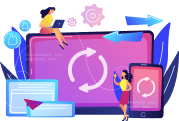
Synchronized Solution
Salesforce customer portal permits an easy and real-time synchronization between the portal and Salesforce CRM. You can also preserve and reset data while switching CRM.
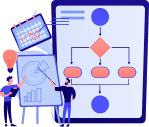
Seamless Data Flow
Salesforce client portal enables an on-demand, hassle-free exchange of information between CRM and the portal.
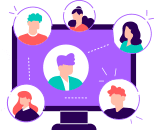
Enhanced Customer Engagement
Streamline user management and keep your customer engagement alive and updated with emails and notifications.

360 View on Dashboard
Manage every action from a dashboard without having to switch between different interfaces.

Dynamic and Flexible
Build pages with simple, easy-to-use drag and drop dynamic widgets without having to write a single line of code.

Cost-Effective
It is an easy to configure portal where all the entities are managed centrally. This in turn lowers your operational requirements and cost.